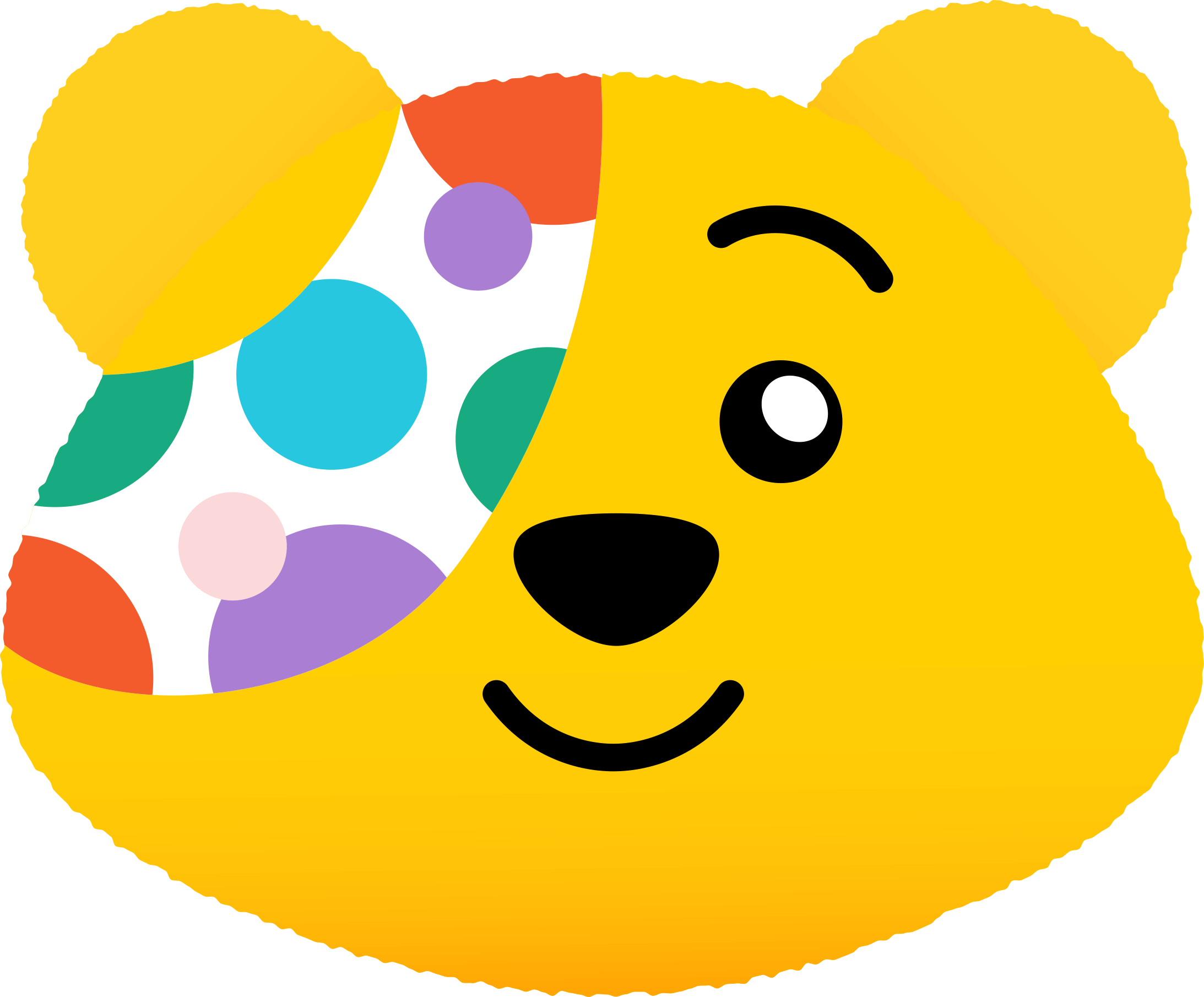Cookies are bits of data which are stored in your computer or mobile device when you visit a website. They’re widely used to make websites work, or work more effectively, as well as to provide information to the owners of the website and anybody else who the owner allows to use cookies on the website.
Our website wouldn’t work properly without some cookies. These are called ‘Strictly Necessary Cookies’. They’re always on when you visit our website and the law allows us to set these cookies without your consent – you can still block them, but our website won’t work properly if you do.
We also want to use other types of cookies to make your experience more enjoyable and so that we can review and improve our website – we’ll only use these if you’ve seen our cookie banner and clicked ‘Accept All’ or if you clicked ‘Change Settings’. You can use the buttons in this window to review these types of cookies and turn them on and off.
We also want to use other types of cookies to make your experience more enjoyable and so that we can review and improve our website – we’ll only use these if you’ve seen our cookie banner and clicked ‘Accept All’ or if you clicked ‘Change Settings’. You can use the buttons in this window to review these types of cookies and turn them on and off.
We also want to use other types of cookies to make your experience more enjoyable and so that we can review and improve our website – we’ll only use these if you’ve seen our cookie banner and clicked ‘Accept All’ or if you clicked ‘Change Settings’. You can use the buttons in this window to review these types of cookies and turn them on and off.
We also want to use other types of cookies to make your experience more enjoyable and so that we can review and improve our website – we’ll only use these if you’ve seen our cookie banner and clicked ‘Accept All’ or if you clicked ‘Change Settings’. You can use the buttons in this window to review these types of cookies and turn them on and off.
These cookies let you use all the different parts of our website. Without them, services that you’ve asked for can’t be provided or our websites won’t work properly. For example, we use a cookie to allow you to create a JustGiving fundraising page, without it you wouldn’t be able to create the page.
Because these cookies are essential for our website to work properly, the law says that we don’t have to obtain your consent to set them, you can’t turn them off through this banner but you may be able to turn off these types of cookies through your browser settings (but if you do, our website might not work properly).
Cookie details
These cookies are optional. They are set by us and they only provide information to us. They allow us to understand how our website is used and help us to assess the success of our email campaigns.
Cookie details
We use Advertising Cookies to assess the performance of our advertising and these cookies share information about your use of our site with us and our providers. Our providers may combine it with other information which they may use for their own purposes. These cookies allow us to track and report on conversions e.g. to understand the actions of users who visit our site after viewing or clicking on one of our advertisements. Information is sent to our providers to be processed and reported. Our providers uses the data gathered to profile the interests of web users and sell advertising space to organisations based on such interest profiles as well as aligning adverts to the content on the pages where its customer's adverts appear.
Cookie details